Tractrix Java Applet Class
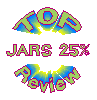
Tractrix Java Applet Class |
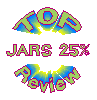
|
| Page Contents | On-site Links | Off-site Links |
|---|---|---|
| Introduction | Colour parameters | PHD web site |
| Simple usage |  |
|
| Parameters | ||
| Shape parameter | ||
| Corners parameter | ||
| Creep parameter | ||
| Other information | ||
| Version History |
Download Tractrix.zip.
Unzip in a fresh directory.
Introduction
Tractrix is a Java applet which makes the pretty swirling patterns that you can see on this page
(assuming that you have Java running).
The Tractrix pattern was named in 1692 by the Dutch mathematician Huygens.
Simple usage
Tractrix is very simple to use. You must specify the applet width and height.
| Moving rectangle |
<APPLET code=Tractrix width=30 height=30 archive=tract10.zip> <PARAM NAME=cabbase VALUE=tract10.cab> </APPLET> |
|
| Bullet shape |
<APPLET code=Tractrix width=30 height=30 archive=tract10.zip> <PARAM NAME=cabbase VALUE=tract10.cab> <PARAM name=shape value=bullet> </APPLET> |
| Parameter | Type | Description | Default |
|---|---|---|---|
| BgColor BgColour |
RGB triplet or colour name | The background colour | white |
| corners | string | One or more sets of coordinates to define the shapes to draw. | none |
| creep | One, two or three integers | Defines how the tractrix moves: see creep parameters below. | "2,10,2" |
| delay | integer | The delay in milliseconds between shape changes; must be at least 50ms. | 500ms |
| FgColor FgColour |
RGB triplet or colour name | The foreground colour | black |
| shape | string | The shape name | rectangle |
For fancy patterns, do not specify a shape name, but detail the base shapes in the corners parameter.
Shape Parameter
Specify one of the following shape names.
Each shape always fits the available window.
| Rectangle | Rectangle | |
| Bullet or BulletR | Triangle pointing right | |
| BulletL | Triangle pointing left | |
| BulletU | Triangle pointing up | |
| BulletD | Triangle pointing down |
Specify coordinate pairs, delimited by the | character. Delimit shapes by a pair of | characters.
A simple rectangle is therefore "| 0,0 | 0,100 | 100,100 | 100,0 | while two rectangles is "| 0,0 | 0,100 | 100,100 | 100,0 || 100,0 | 200,0 | 200,100 | 100,100 |.
Within limits, there can be any number of points in a shape.
Note that position 0,0 is in the upper left hand corner of the applet area,
the x axis extends right and the y axis extends down;
all values should be positive.
Creep Parameter
The creep parameter specifies how the tractrix changes shape.
The current creep value indicates how far the interior shape moves within an outside shape. A small creep value makes for a dense shape, while a large creep value is an open shape.
The creep parameter is one, two or three parameters giving the minimum, maximum and increment between creep values.
So "2,20,1" specifies that the creep should start at 2 pixels, go up to 20 pixels in 1 pixel increments, then go back down to 2, etc., etc.
Typically the maximum creep parameter should be no more than a third of the smallest shape side size.
For a tractrix that does not move, make the increment zero; the maximum is then ignored.
Other Information
Clicking anywhere in the applet displays information about Tractrix.
The routines getAppletInfo() and getParameterInfo() are implemented.
Version history
| 1.1.2 | Uses PHDUtils Java class. |
PHD Computer Consultants Ltd makes no representations or warranties about the suitability of the software, either express or implied, including but not limited to the implied warranties of merchantability, fitness for a particular purpose, or non-infringement. PHD Computer Consultants Ltd shall not be liable for any damages suffered by a user as a result of using, modifying or distributing the software or its derivatives.