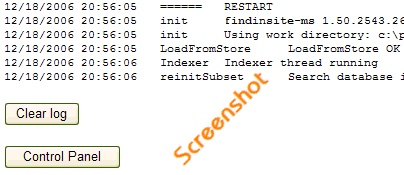|
||
|
||
|
|
findinsite-ms Control Panel Log sectionUse the Log section of the findinsite-ms Control Panel to do these jobs:
Display the findinsite-ms logThe entire log is listed, with the most recent events listed at the bottom of the page.In no events are listed, you probably need to enable Logging in the General section.
Clear the logClick on the "Clear log" button to clear the log, or "Control Panel" to return to the General section. |
| All site Copyright © 1996-2014 PHD Computer Consultants Ltd, PHDCC | Privacy |